- ¿Qué está pasando en el foro? |
- Especificaciones ·
- Precios ·
- Accesorios ·
- Fechas ·
- Tarifas
- Una web de
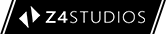
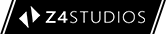
Estás en: Localización iPad 2
Para dar las gracias debes entrar o registrarte en el foro

Hola,
el problema que tengo con la localización es más básico de los que he leido.
Recién me llegó el ipad 2 wifi+3g, y aun no tengo la tarjeta sim.
Inicié la activación en itunes y luego la cosa me recomendó actualizar el ios al último que había disponible, todo okay.
Lo desconecto y cuando sigo, el ipad dice restauración completada.. unos pasos más y estará listo. Presiono continuar y me pide activar o desactivar la localización. Y hasta ahí llega. Se queda completamente pegado, ya sea que seleccione activar o desactivar, no avanza. Se congela ahí mismo y no puedo hacer nada. Espero y espero y espero y nada pasa.
Y ya estoy cansada de esperar, no se que es lo que sucede.
Debo reconocer que no soy una experta en tecnología, pero no entiendo esta falla reiterada.
Alguien sabe que es lo que tendría que hacer para solucionar este problema???
Gracias...
adiosin.

A mi me pasó igual. Hice esto y me funcionó.
tomado de: http://ipod.about.com/od/ipad/qt/restart-ipad.htm
"Begin by pressing the hold and home buttons at the same time. The hold button is the one on the top right corner of the iPad. The home button is the round one at the bottom center of the iPad's front
Continue to hold these buttons until one of two things happen: either the screen will flash and go dark, or a red slider will appear at the top of the screen
If the slider appears, you can slide it to the right to turn off the iPad (or tap the cancel button if you change your mind)
When the iPad's screen goes dark, the iPad is off
Restart the iPad by holding down the Hold button until the Apple icon appears. Let go of the buttons and the iPad reset will be complete.
Resetting the iPad shouldn't normally cause you to lose and data or settings.
These instructions apply to the following iPad models:
Original iPad
iPad 2
In some cases, reset can also refer to restoring the iPad to its factory settings and deleting all data. If that's what you want to do, read this article (while it's about the iPhone, since both devices run the same operating system, the steps are the same)."
Espero te funcione correctamente.
David